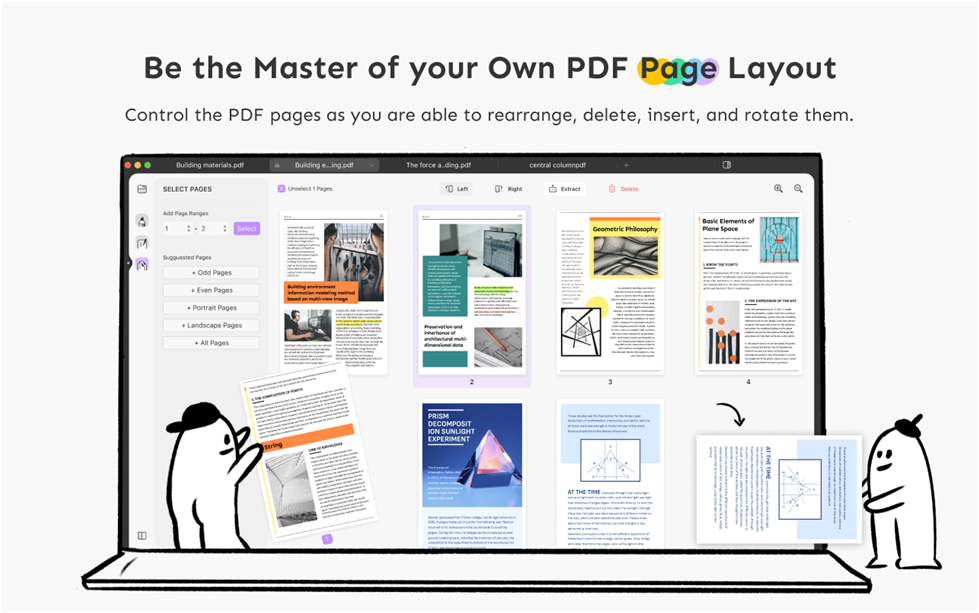During the time of lockdown, all the professional activities were conducted online. Providing printed notes, reports, files, and documents was not easy. So, to help people for their professional, educational, and personal purposes, PDFs were used widely.
Different PDF Readers and PDF Editors provided many services in the application.But they are charging a lot in return for their features. A free PDF editor needs to perform all functions in light of this situation.
While doing rigorous research, we came to know about UPDF reader and editor. It provides all paid software features for free. Let me tell you everything about the UPDF free PDF editor. Let’s get started.
What is UPDF?
UPDF is a dynamic PDF editor. It is completely free that you can use all features at no cost without any limitations. UPDF provides all the services in editing, reading, and sharing PDFs for free. You can edit your PDF at any moment and save it with just a click.
It is an easy and reliable way of storing, sharing, and exchanging information or notes on any topic and can be viewed in any software irrespective of the operating system. Some important features are editing PDF, exporting PDF files, compressing PDF, drawing on PDF, and organizing pages.
You don’t need a professional to edit your files. You can do this with bare effort.
UPDF Features:
UPDF for Mac and Windows is just like any other convenient PDF reader or editor, but it has all the features that can be used free of cost.
- Edit image inPDF
You just need to select images from your gallery or text from your notepad or any word file you already created and import them to UPDF.
- Edit text in PDF
You don’t need a professional to edit your PDFs. Just in a few simple steps, you can do this.Just select the text you need to edit, and you can add or delete text and change the formats such as font style, font size, and font color.
You can also add other features underlining, bold, and italic features.You can edit every detail of text found in your PDF.
For example, you can rotate, crop, replace, extract, compress, and watermark any image in the file.This helps your PDF look neat and presentable.
- Annotate PDF
You can add notes and comments, add a text or diagram, add a text box or any shape on the image or text in PDF.
You can also write, draw, highlight, underline the text and mark the image.This helps you when you’re revising your PDF before an exam or presentation.
- Organize PDF
You can easily view your PDF as you like. You can enter the landscape mode. You can rotate selective pages.
You can even change the arrangement of pages just by dragging.This helps you when you are reading an information-based article or novel and you need to relax.
- Easy Sharing of PDF
You can easily share your PDF file on any social media app.You can share the copy on email, WhatsApp, share-it, Bluetooth, drive, meet, zoom, etc.
UPDF Benefits:
- UPDF is super easy to use. You don’t need to watch tutorials to operate the application.
- The software is made such you don’t need to wait for anything to process. It’s super-fast as well.
- Its free features are the cherry on top. You don’t need to buy anything.
- UPDF guarantees customer convenience and satisfaction.
Take Away
When it comes to using any product, we always choose the best. UPDF is the best Adobe Reader alternative out there in the market. If you once use it, you’ll definitely want to use it more.
Whenever you want to edit or share your PDFs, only UPDF will come to your mind because it is made for you.