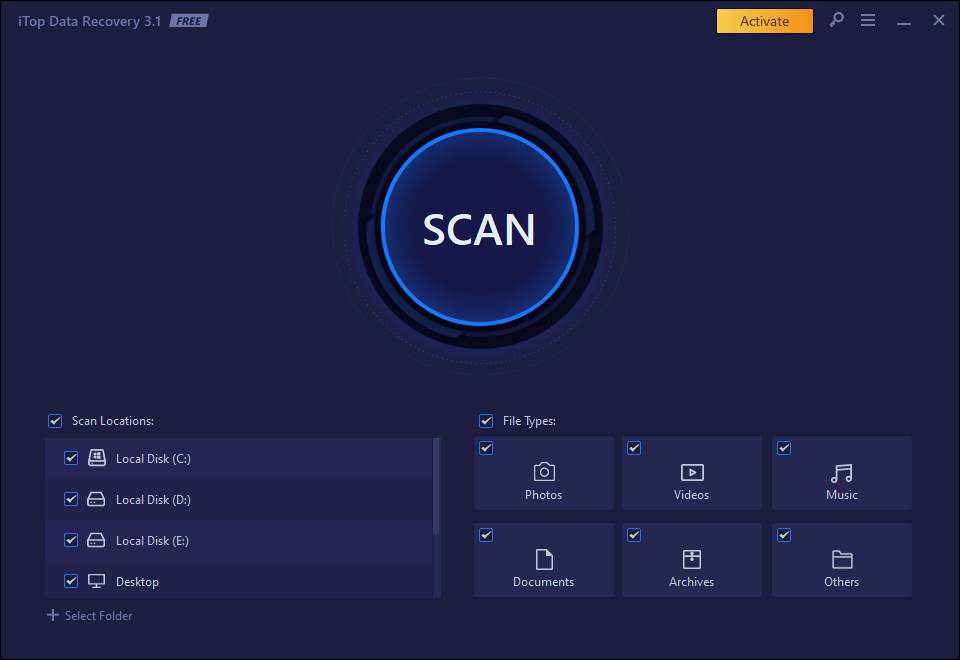If you have ever experienced losing a file, or even worse, if you have had to deal with the nightmare of trying to recover deleted files from your desktop, then you will be glad to know that there is an easy way to recover deleted files. iTop Data Recovery is a software program that can quickly and easily restore deleted files from your computer. In this article, you can get all the information related to How to recover deleted files from the desktop easily with iTop Data Recovery?
What Is iTop Data Recovery?
iTop Data Recovery is software that helps you recover lost data from your PC. This software is straightforward to use; you need to install it on your PC and launch it. After that, you need to select the type of file you want to recover and click on the “Scan” button. This tool will then start scanning your PC for lost files.

How to Recover Deleted Files With iTop Data Recovery?
When you delete a file, the operating system marks the file’s space on the disk as available for use by other files. The old data remains on the disk until new information is in that space. However, if you write new data to the disk, overwrite the old data, or delete the file’s index entry, the old data is lost forever.
It means that if you delete a file and then realize you need it back, there is a good chance that you can still recover it. All you need is a data recovery tool like iTop Data Recovery. iTop Data Recovery can scan your hard drive for deleted files and restore them to their original location. Here are a few steps which can help you to recover the files.
Step 1. Download iTop Data Recovery Software
If you have ever deleted a file from your computer and wished you could get it back, you will want to download the iTop Data Recovery software. This software is to help you recover deleted files from your computer quickly and easily.
With it, you can scan your computer for deleted files and restore them with just a few clicks. Best of all, this software is free to download and use. So if you have ever lost a file you need, don’t panic – download iTop Data Recovery and get your files back in no time.
Step 2. Selecting a Scan Location
Many different data recovery programs are available, but iTop Data Recovery is one of the most user-friendly programs available. This data recovery software allows you to scan specific folders or your entire hard drive for deleted files. The program also allows you to preview the deleted files before recovering them to ensure that you are recovering the correct files.
Step 3. Scan Lost/Damaged Files
If you have lost files on your computer, don’t panic. Using a data recovery tool like iTop Data Recovery, you can still recover them. This software can scan and recover your computer for lost or damaged files. You can also use iTop Data Recovery to recover deleted files. The software is easy to use, and it has a user-friendly interface.
Step 4. Selecting Files to Recover
There are a few different ways to select files to recover when using iTop Data Recovery.
- The first way is to select the files that deleted most recently. To do this, open the program and click on the “Deleted Files” tab.
- The second way is to select all of the files on the computer. To do this, open the program and click on the “All Files” tab.
- The third way is to select a specific folder or file. To do this:
- Open the program and click on the “File Recovery” tab.
- Once in this tab, click “Select Folder” or “Select File”.
- Choose the desired folder or file from which to recover data.
Conclusion
if you have accidentally deleted files from your desktop or if your hard drive has crashed and you need to restore lost data, iTop Data Recovery is the best software for the job. It is easy to use and can recover files of any size or type. With iTop Data Recovery, you can rest assured that your data is in good hands.